This help document addresses common issues that may affect the functionality and usability of the Xagio plugin, as well as its integration and communication with the Xagio Cloud App.
Commonly Reported Problems
These are some of the most common issues that users report:
- Communication issues between the Xagio plugin and Cloud App
- Disconnection of the Xagio plugin from Xagio Cloud
- Schema Wizard not generating or attaching
- Keyword Cloud not appearing on the WordPress page editor
Steps To Resolve These Problems
Whether you have one or more of the above issues or have encountered something not yet reported, please follow these steps.
- Update Xagio to the latest version.
- Clear your website’s cache (WP Rocket, LiteSpeed Cache, W3 Cache, Cloudflare, etc).
- Clear your browser cache (Windows: CTRL+SHIFT+R; Mac: COMMAND+SHIFT+R).
- Check if the issue persists. The process up to here should resolve most issues before Step 5 is necessary.
- If the issue remains, submit a ticket to support (with screenshots or video caps of the issue, login credentials to your plugin & cPanel) using any of the following methods;
- Send an email to [email protected] which will open a ticket
- Submit a ticket directly https://support.xagio.com
- Open a live chat with us using the chat icon on https://xagio.com
- Use the live support button inside your plugin from the “Dashboard”